Email popups are used for the following purposes
■ To attract subscribers
■ To report the news
■ To provide technical support
■ To show ads
■ To receive applications from clients
We will talk about conversion popup forms – those that require users to perform some action. This can be an email subscription, a call order, or filling out an application.
Conversion popups allow you
■ To draw attention. A very small percentage of users will thoroughly explore your site. Therefore, they will simply ignore some of the content. The popup window grabs the visitor’s attention and shows them important information. For example, talks about a current promotion or offers a discount on a purchase.
■ To fine-tune display conditions. You can set the time when the window appears, the duration of its display, and the content. For example, a user is viewing a product page. At the moment when the viewing duration reaches a predetermined time, a window will popup with an offer to buy a product at a reduced price.
■ To segment the audience that sees the popup. For example, in a popup window, the user is offered to subscribe to the online store’s email. At the same time, customers have the opportunity to choose a mailing list with goods for men or goods for women.
Another important advantage of popups is that it is easy to make a popup window for the site yourself using special services and plugins.
Popup Elements
Any popup form consists of three parts
■ Title. It should explain the content and be understandable. It is better to use simple words and short phrases. It should be clear to the user from the first seconds what kind of form it is. For example, “Subscribe to the email”, or “Get a discount”.
■ The main part. It can be a text or a form. For example, the text can tell about the current promotion, a great offer, or a gift. The form is usually used to collect the user’s data: name, email, phone number.
■ Call to action. For example, a button or a caption with a link. This element motivates customers to take targeted action. You can offer to subscribe to the email, request a callback, or download a PDF book.
There are no standards for the design of popup content. There is only one recommendation: the popup window shouldn’t be difficult to understand.
When planning to create a popup, answer the following questions
■ What do you want to talk about? Write your answer in a clear heading.
■ What will it give the users? For example, they can read the terms of the promotion, see the subscription form, or the description of the recommended section. The content of the main part depends on the answer.
■ What action should the users take? It can be registration, subscription the email, or clicking on the link. After answering, you will understand what the text on the call to action button should be.
■ How to design a popup? When creating popup windows, the main goal is to create a popup that will solve its tasks and will not be annoying.
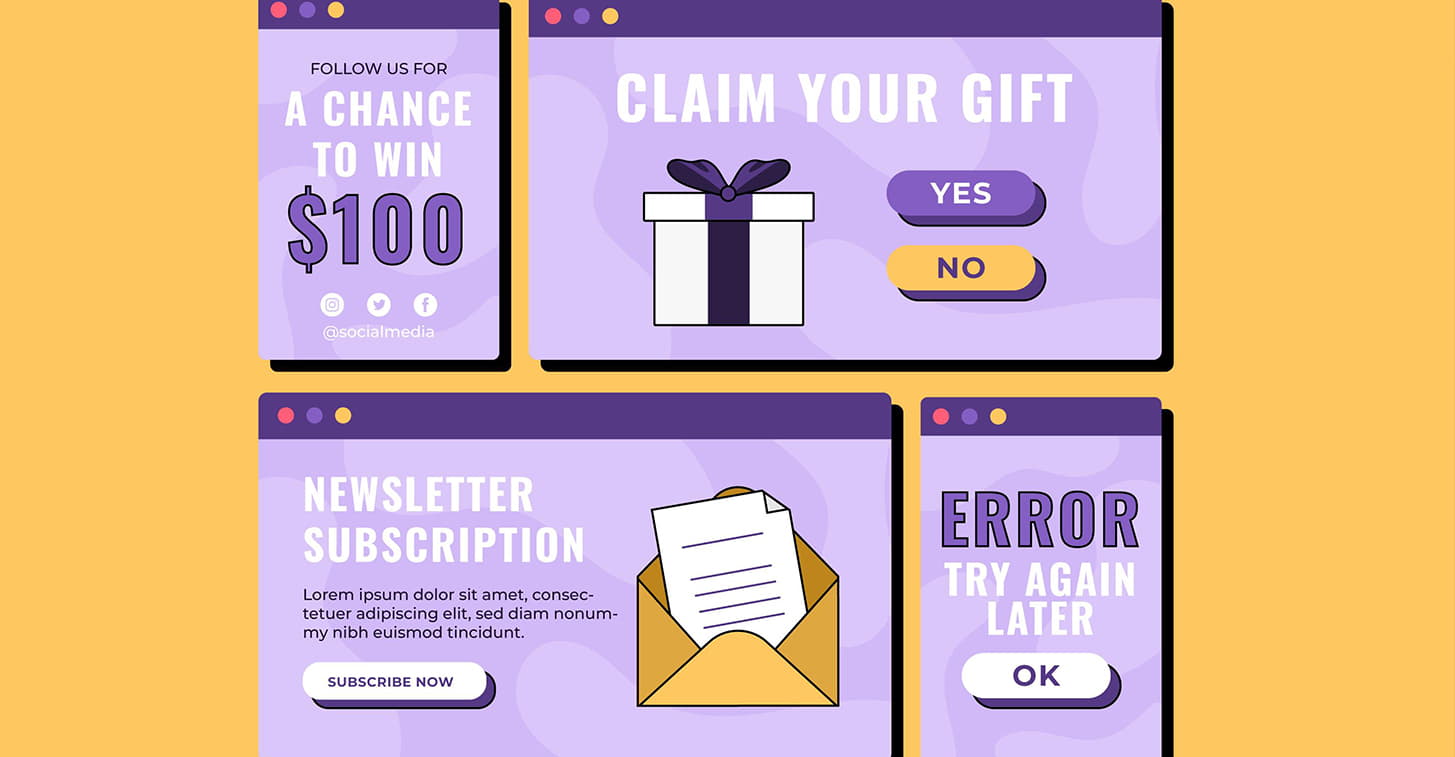
Here are 5 rules of a good email popup
■ Clear interface. The user should be able to immediately make a decision, and not deal with the functionality. Text, fields, and buttons should be large and prominent.
■ Adaptability. Keep in mind that a significant part of the traffic comes from a mobile audience. The popup window should fit completely on the mobile screen and be easy to view. Closing the popup shouldn’t be difficult.
■ Appropriateness of the demonstration. It’s necessary to take into account the logic of showing the window and its relevance to the current actions of the user. For example, it is inappropriate to show a subscription form to those who have already left their email or offer a subscription to new articles immediately after going to the blog.
■ Popups shouldn’t be intrusive. If the user has closed the window, it shouldn’t reopen. Also, don’t offer the same thing several times in a row. You can provide the inscription “I’m already subscribed” or “Don’t show again” on the window.
■ Clear call to action. The users need to understand what action is expected of them. For example, “Subscribe to the email”, “See more in the product catalog”, and “Learn more”.
Email advertising allows subscribers to be aware of your company’s latest updates, as well as new developments or activities that your business can offer. So don’t forget to include an informational email popup in your email marketing strategy to build relationships with your website visitors, increase the popularity of the company and make your business prosperous.
